Recent days, the usage of Creative Commons(CC) contents and Open Source products are getting increasing in all the fields. Similarly, in the scientific and research area, the wide usage of Open Access articles in the reference and citation part of the research work also reaching a new hight. But, downloading an exactly related research paper to the research is quite a difficult task.
In order to simplify the search and download process of the open access peer-reviewed research articles, Impactstory – a non-profit organization created a new search engine called GetTheResearch.org. In this article, we are going to find out how to understand and download the millions of peer-reviewed research papers for free using Gettheresearch.org.
What is GetTheResearch.org?
GetTheResearch.org is an Artificial Intelligence(AI) powered search engine for search and understand scientific articles for researchers and scientists. It was developed as a part of the Unpaywall project. Unpaywall is a database of 23,329,737 free scholarly Open Access(OA) articles from over 50,000 publishers and repositories, and make it easy to find, track, and use.
What is Impactstory?
Impactstory is a nonprofit dedicated to making scholarly research more open, accessible, and reusable. It creates and supports free services including Unpaywall, Impactstory Profiles, and Depsy.
How to use Get The Research.org?
It is easy to search and download the scientific open-access article with Gettheresearch.org. Some of the key features and procedure to download the articles are explained below.
1. Open Get The Research
First, go to the page -> Gettheresearch.org Search page.
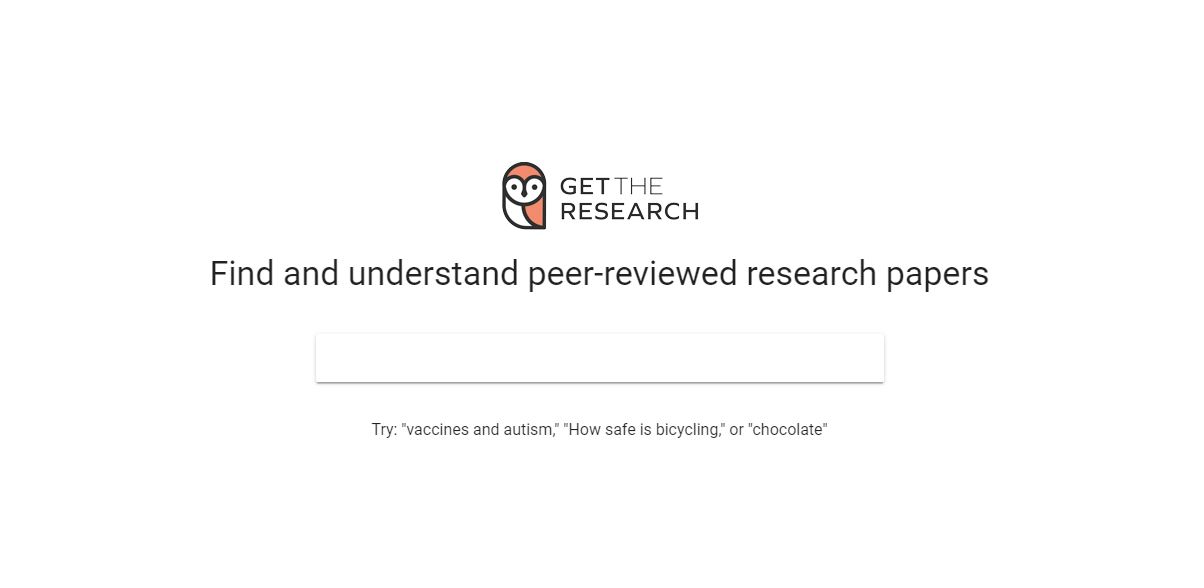
2. Enter your keyword
Enter your research keyword in the search bar. The AI-powered search engine will help you to select a more relevant keyword.
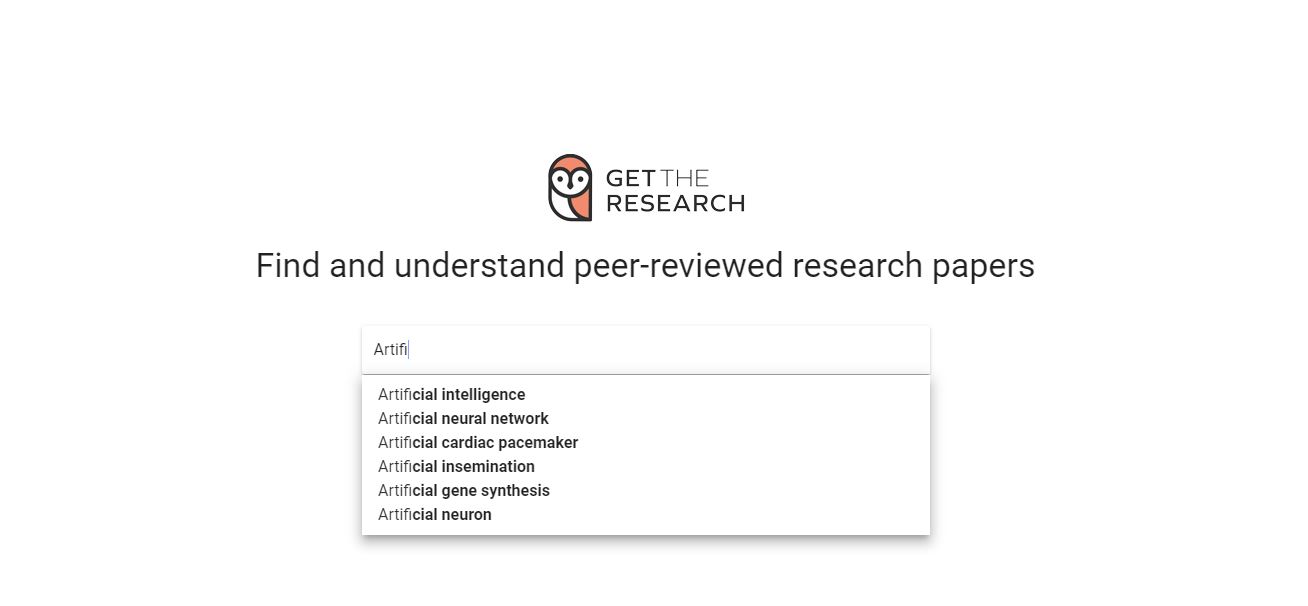
3. Select Open Access
Once you entered your keyword, you have the option to select Open Access Only toggle button to get only open access articles as a search result.
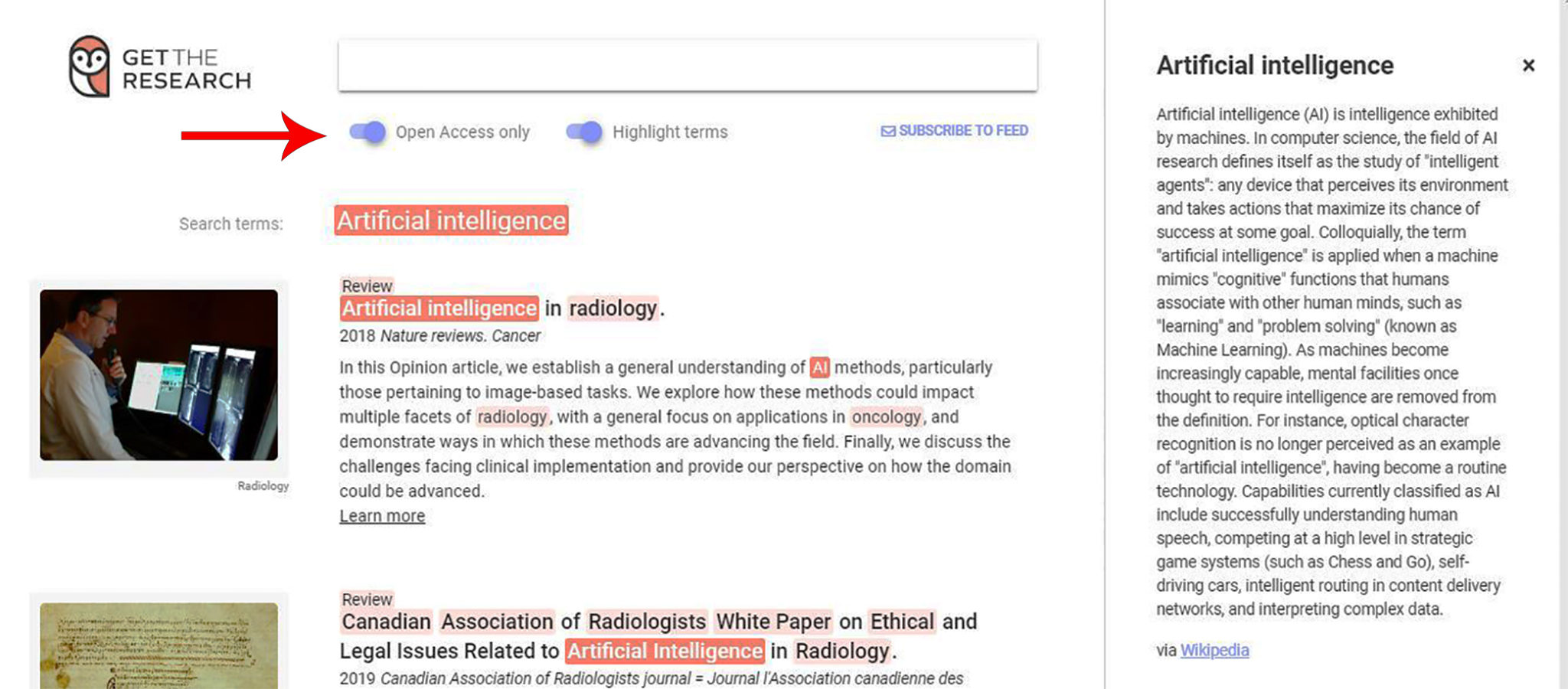
4. Highlight the terms
Another toggle button named Highlight terms helps you to get the meaning of top keywords from Wikipedia without navigating from the search page.
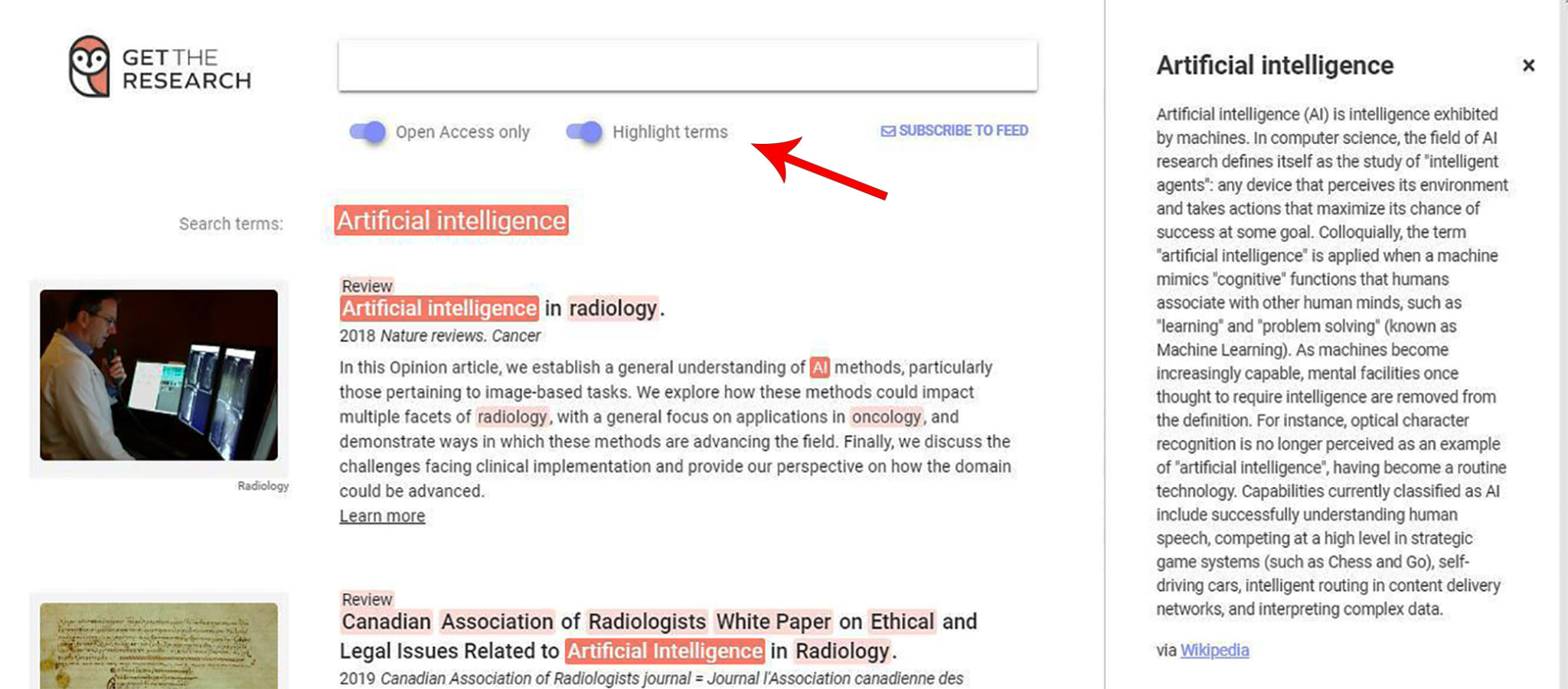
5. Highlighted keyword and meaning
Definition of your search keyword will appear in the rightside top corner to avoid the ambiguity of similar concepts.
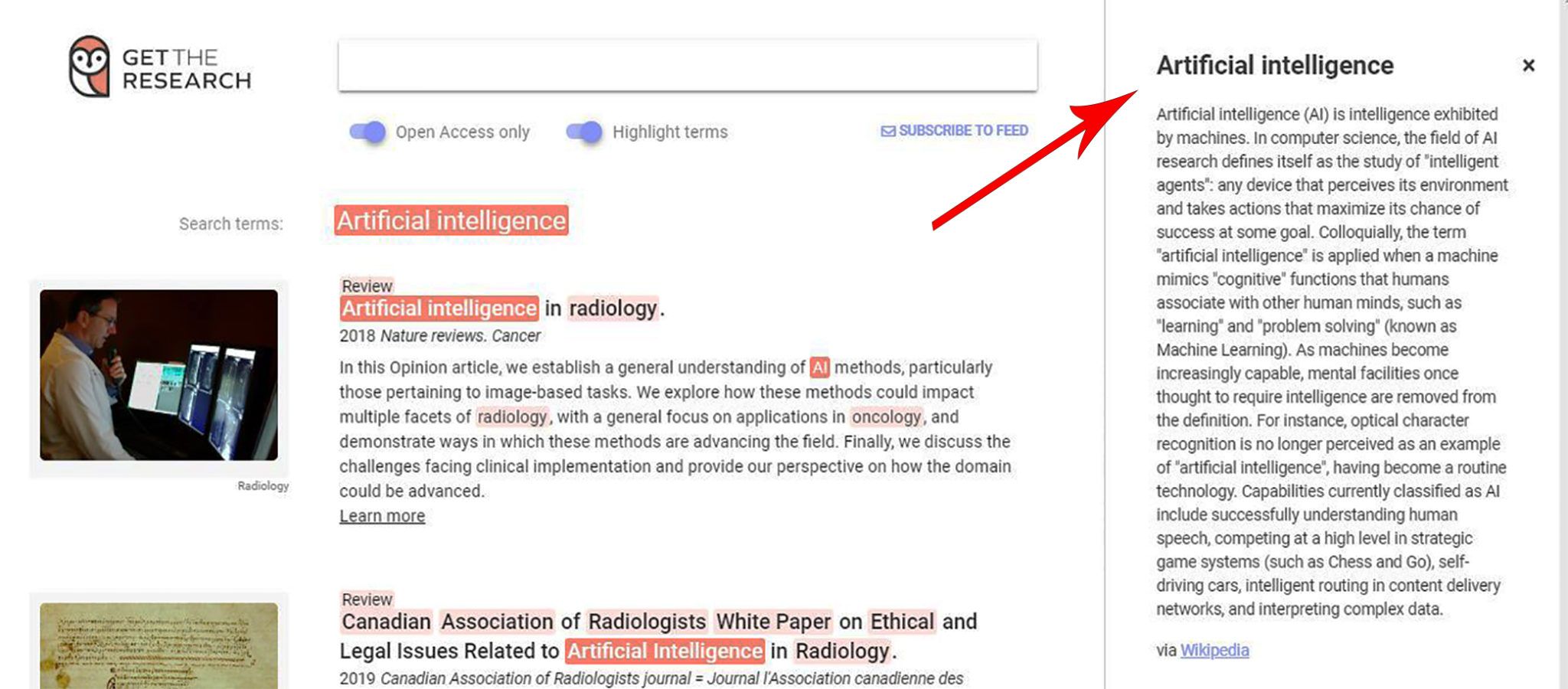
6. New terms and meaning
Understand the meanings of the new term in the scientific research articles by doing a mouse over on the highlighted terms.
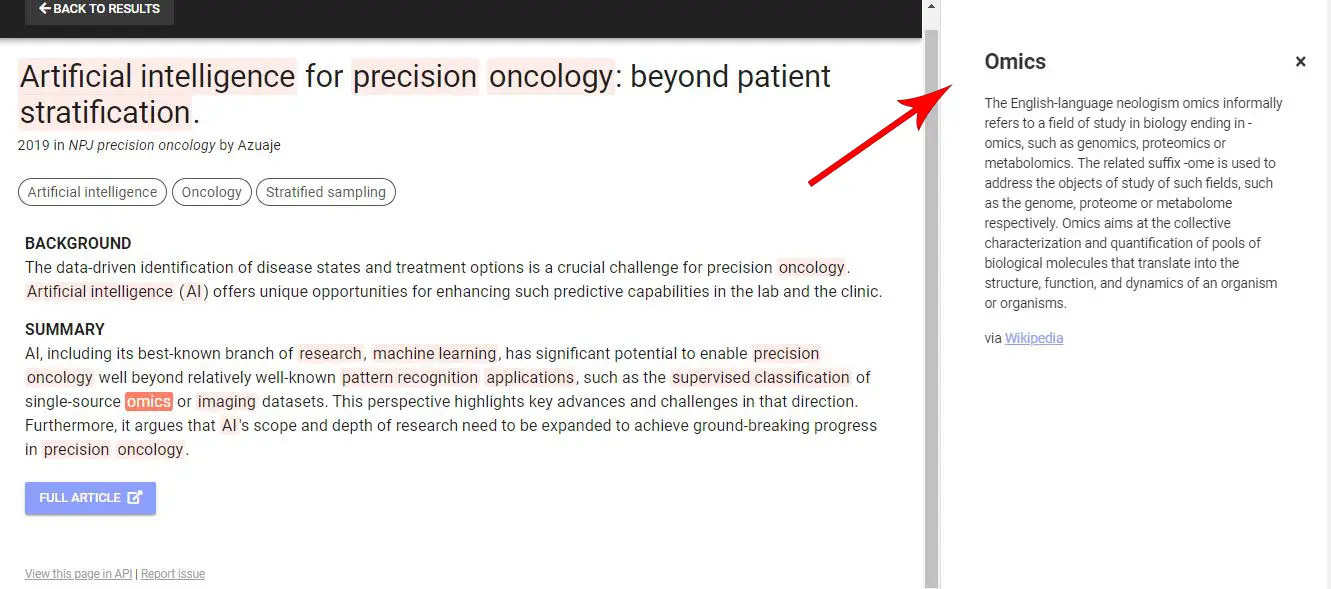
7. Download full article
Open the more relavent article you search for, also downlod and read the full text by clicking the Full Article button at bottom of the page.
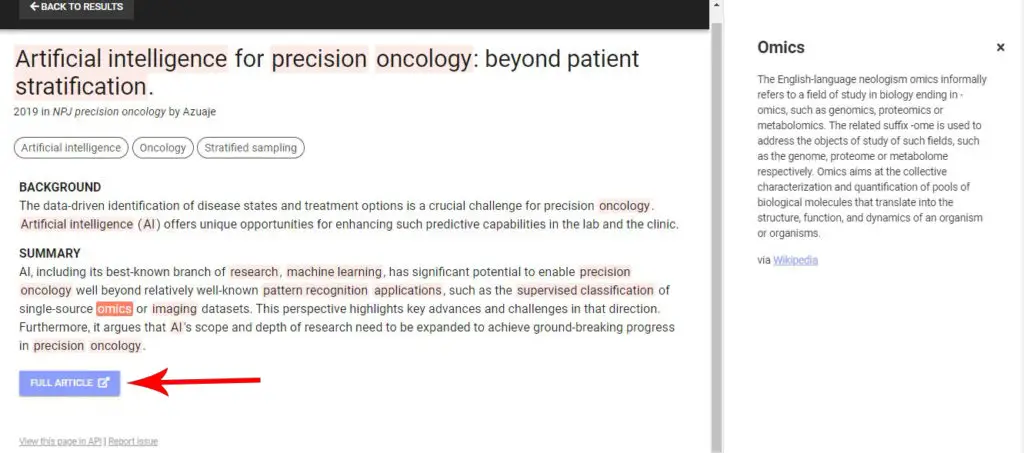
8. Get the full article PDF
Once click the Full Article button, you will be redirected into respective journal (Eg: www.nature.com in the image) page then you can save the full research article as a PDF file.
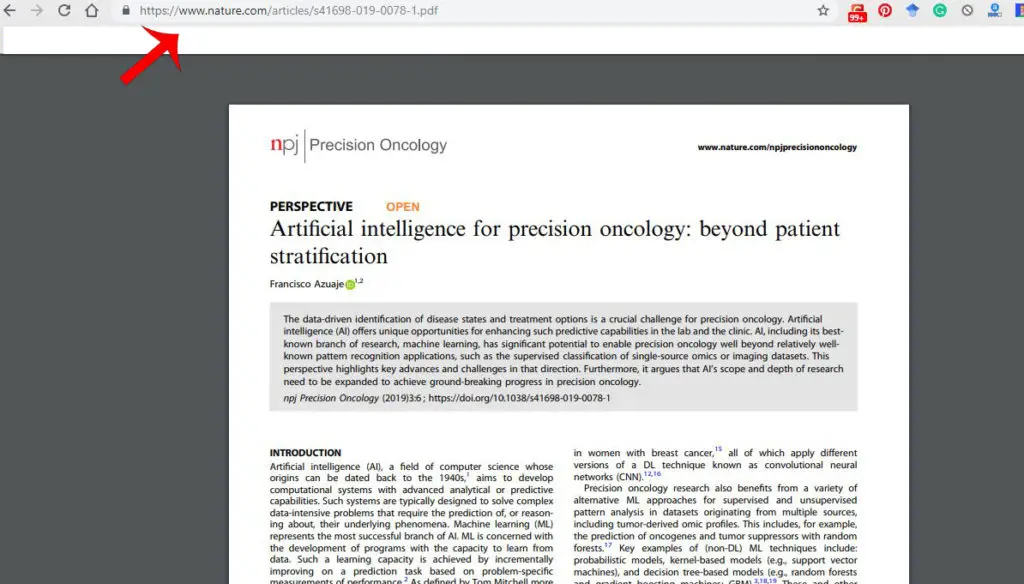
9. Browse thousands of related articles
Like this, you can browse through Pagination to get thousands of free scientific open access research articles related to your research by using GetTheResearch.org.
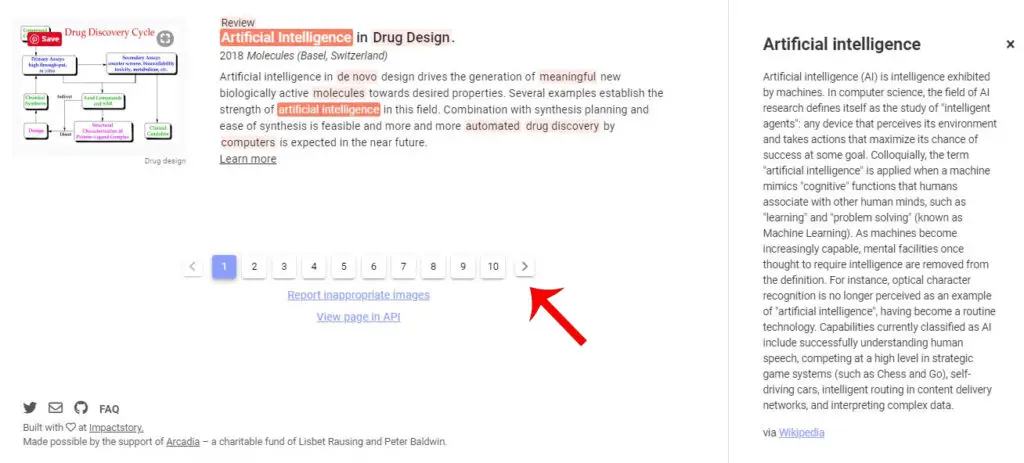
Hope, this article helps you to know to find and understand thousands of peer-reviewed research papers for free using an AI-powered search engine GetTheResearch.org.
Thank you!
The Love of knowledge!


