Do you have a manuscript? and you want to find journals where your research is most likely to be accepted. Using Manuscript Matcher it is very easy to find a right journal based on an analysis of tens of millions of citation connections in Web of Science Core Collection.
Clarivate Analytics has updated its new way of manuscript matcher in its web of science core collection journal searcher. With this, authors can easily find the targeted journal from thousands of high impact factor journals from the master journal list. In this article, ilovephd provides a step by step manual to use manuscript matcher in the web of science master journal list.
Master Journal List
The Master Journal List is an invaluable tool to help you to find the right journal for your needs across multiple indices hosted on the Web of Science platform. Spanning all disciplines and regions, Web of Science Core Collection is at the heart of the Web of Science platform.
Web of Science Core Collection includes only journals that demonstrate high levels of editorial rigor and best practice. As well as the Web of Science Core Collection, you can search across the following specialty collections: Biological Abstracts, BIOSIS Previews, Zoological Record, and Current Contents Connect, as well as the Chemical Information products.
How to use Manuscript Matcher in the Master Journal List
To identify the right journal for your manuscript from WoS, follow this step by step instructions:
- Type the URL in your address bar: http://mjl.clarivate.com/It will direct into Clarivate Analytics Master Journal List home page.

- In the second step, sign up or log in to the site using any of the following accounts.
You can use ORCID, Facebook, Google, or LinkedIn account to log in.
- Once logged in to the website, click the manuscript matcher menu from the menu bar.
Now, you can see the manuscript matcher prompt with Title and Abstract inputs.
- Enter your manuscript title and abstract in the given form.

- Now you will get the manuscript matcher search results:
This page contains various filters and matching journals with match score for your given title and abstract.
- Web of Science Core Collection: In the left side “sidebar”, you can see the drop-down menu called “Web of Science Coverage”:
using this filter, you can select the target journal exactly where you want to publish from WoS core collection.
Check: Difference between SCI, SCIE and ESCI Journals?
- Using the frequency filter, you can modify the search results based on the journal’s review and publication speed.

- Using the category filter, you can select the appropriate journal from your target and relevant research area. which will help the possibility of increased acceptance rate to your manuscript.

- Open Access: By clicking the open access filter, you can get only open access journals in the research results.
Check: What is Open Access Journals(OAJ)?
- Filter by country: using the country filter menu, you can find the journals from a specific country.

- Journal Citation Reports(JCR): Using JCR filter, you can get the journals which included in 2019 JCR(11,896 indexed journals)

- View profile page: once you selected your target journal, you can check the overall details of the journal by clicking the tab ” View profile page”

In order to avoid entering into the fake journal and publisher’s website, always go to the journal’s website, publisher’s website, and manuscript submission page from the official link given in the “general information” tab(Refer step 12).
Hope, This article helps you to use Manuscript Matcher in Web of Science Master Journal List to submit your valuable research finding in the reputed journals.
Courtesy: Thomson Reuters and Clarivate Analytics
Also Read,
How the Journal Impact Factor(JIF) and H-Index are Calculated?
List of Non Paid SCI and Scopus Indexed Computer Science Engineering Journals
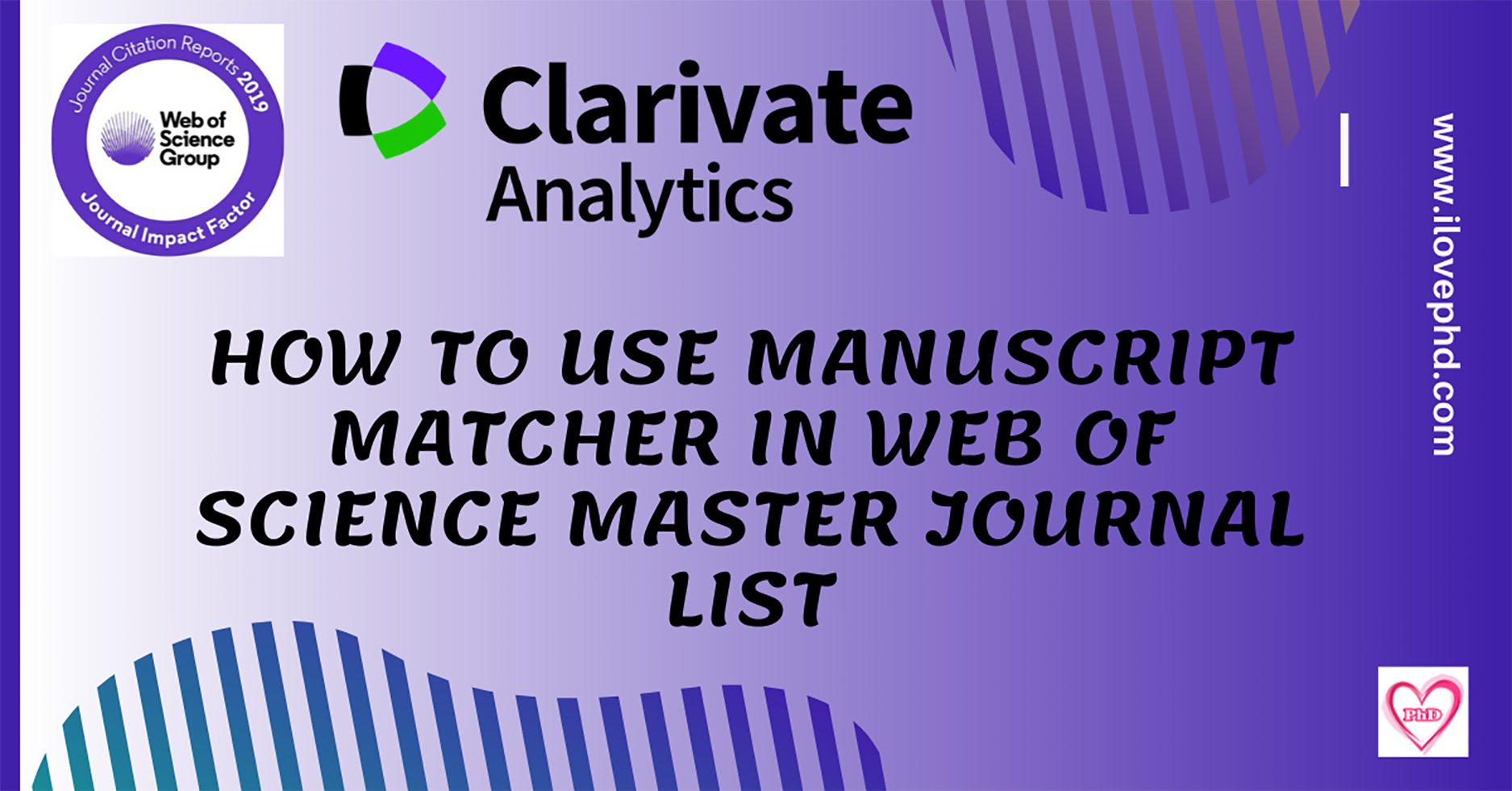

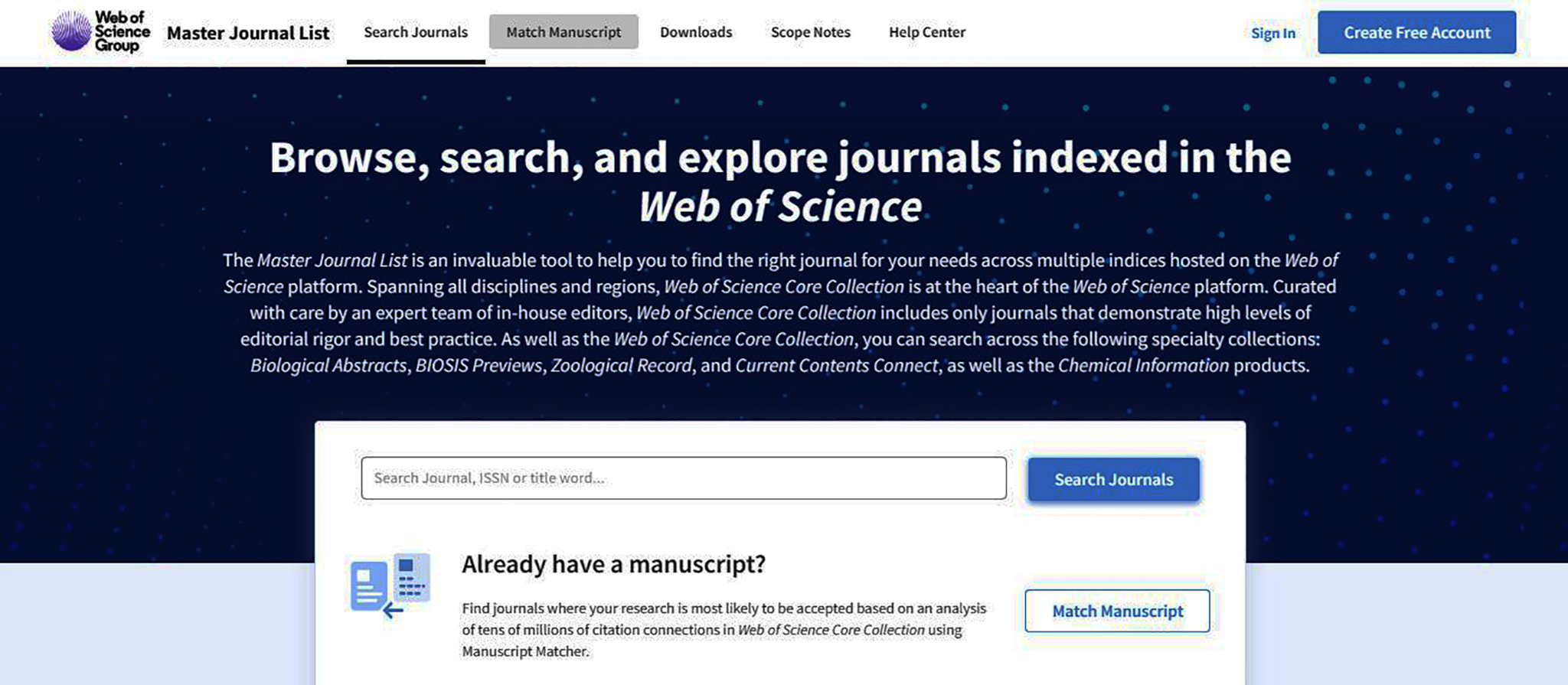
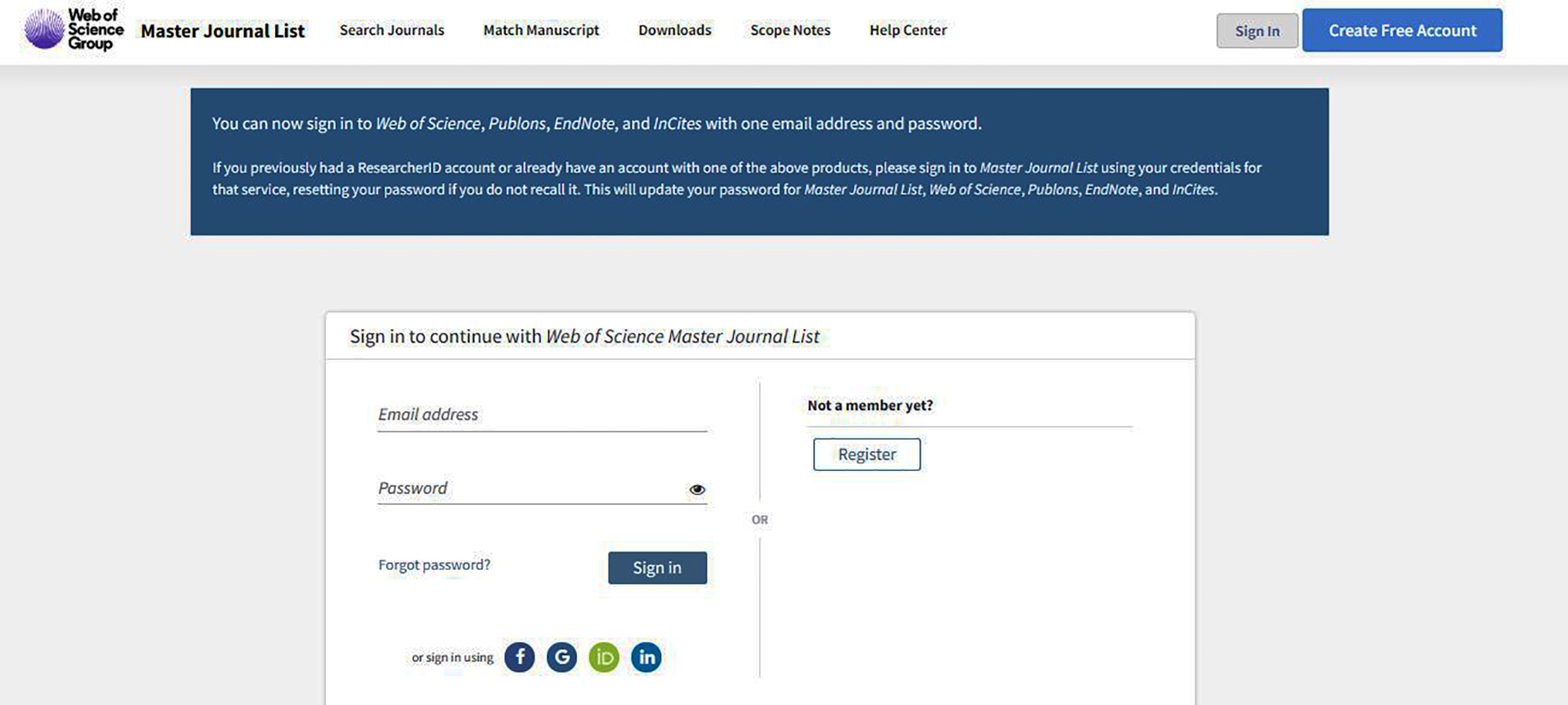
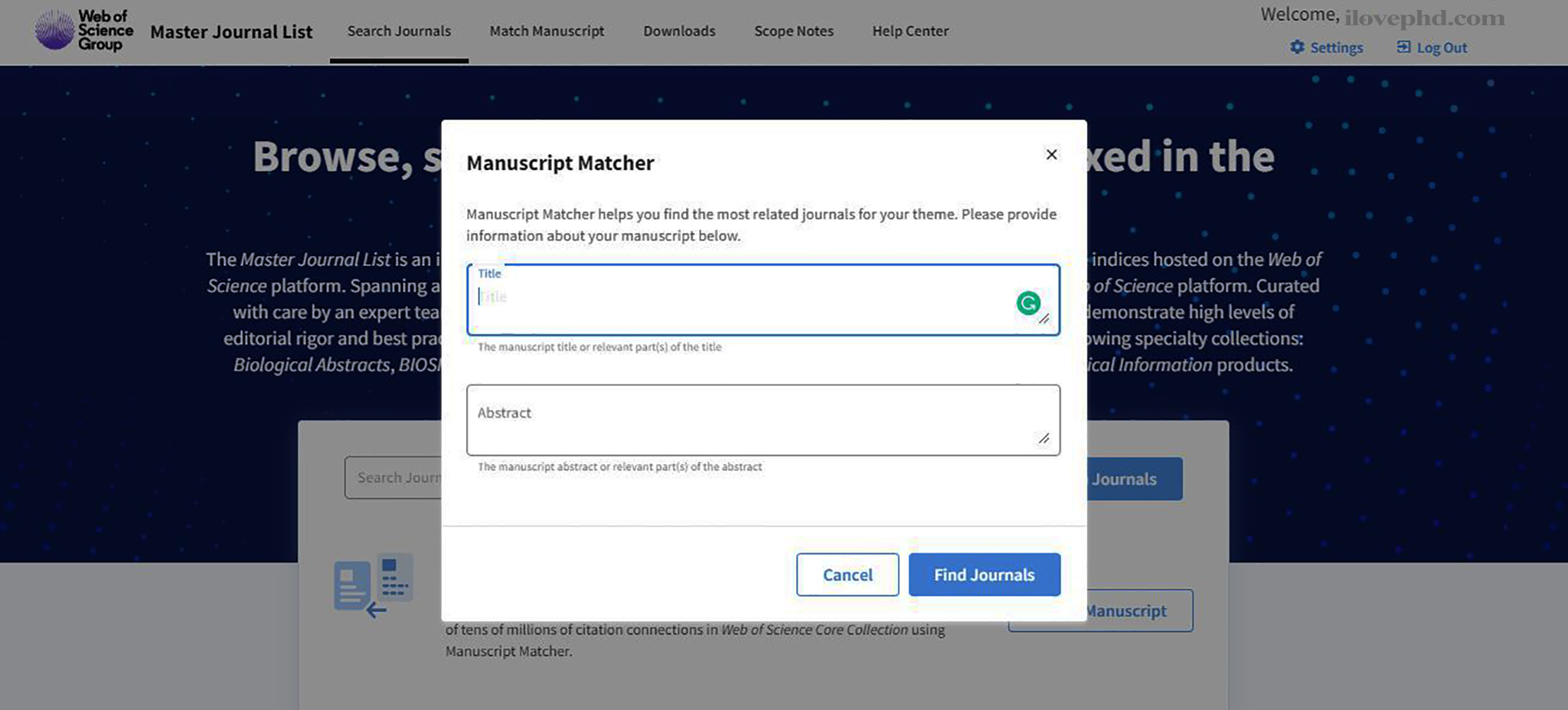
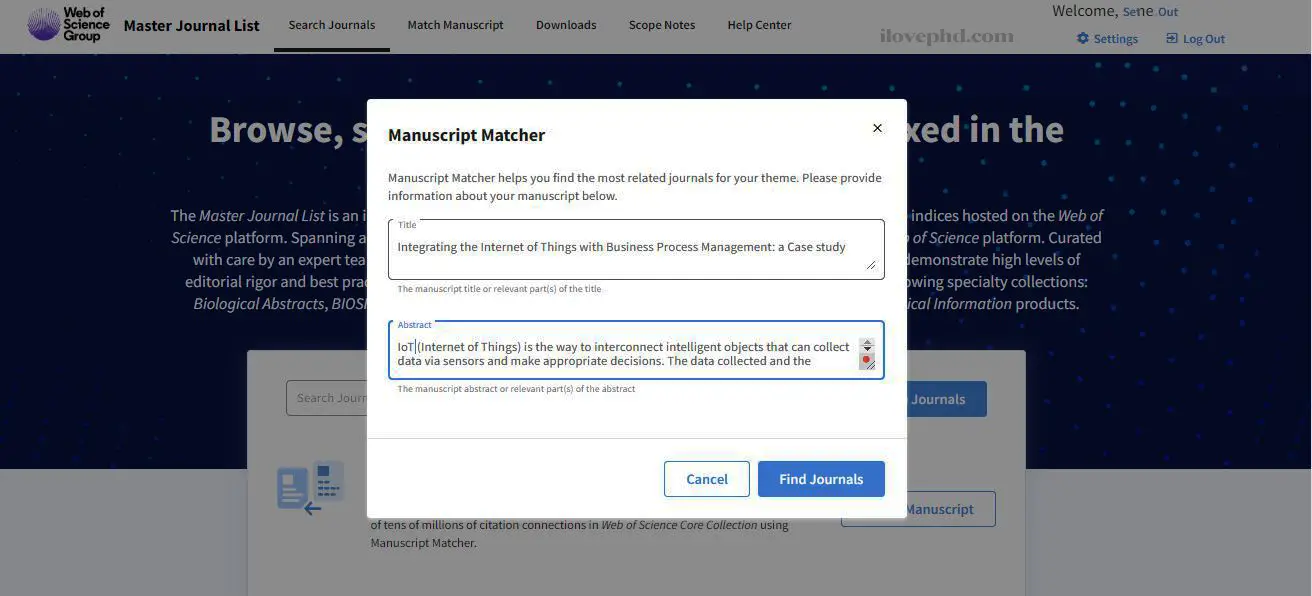
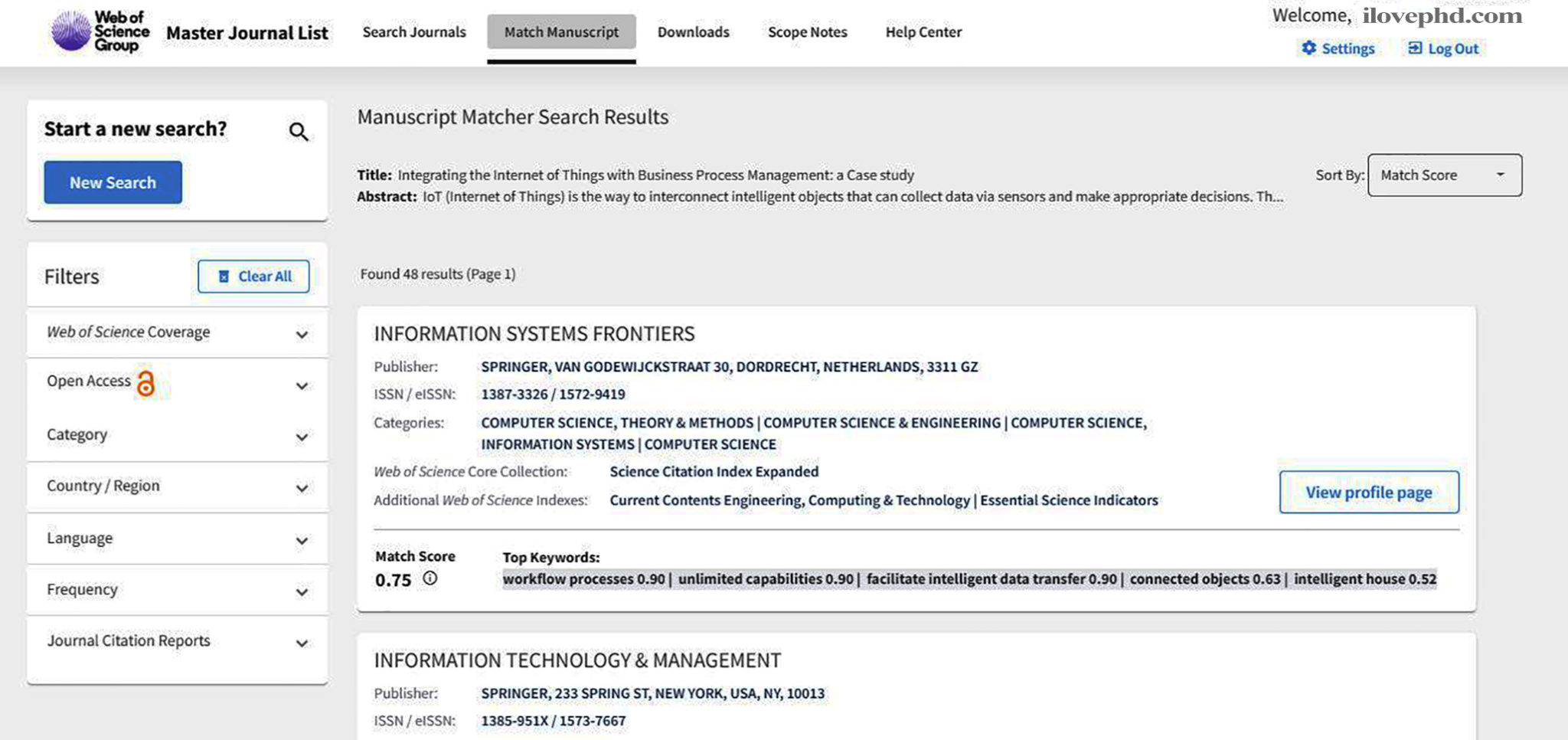
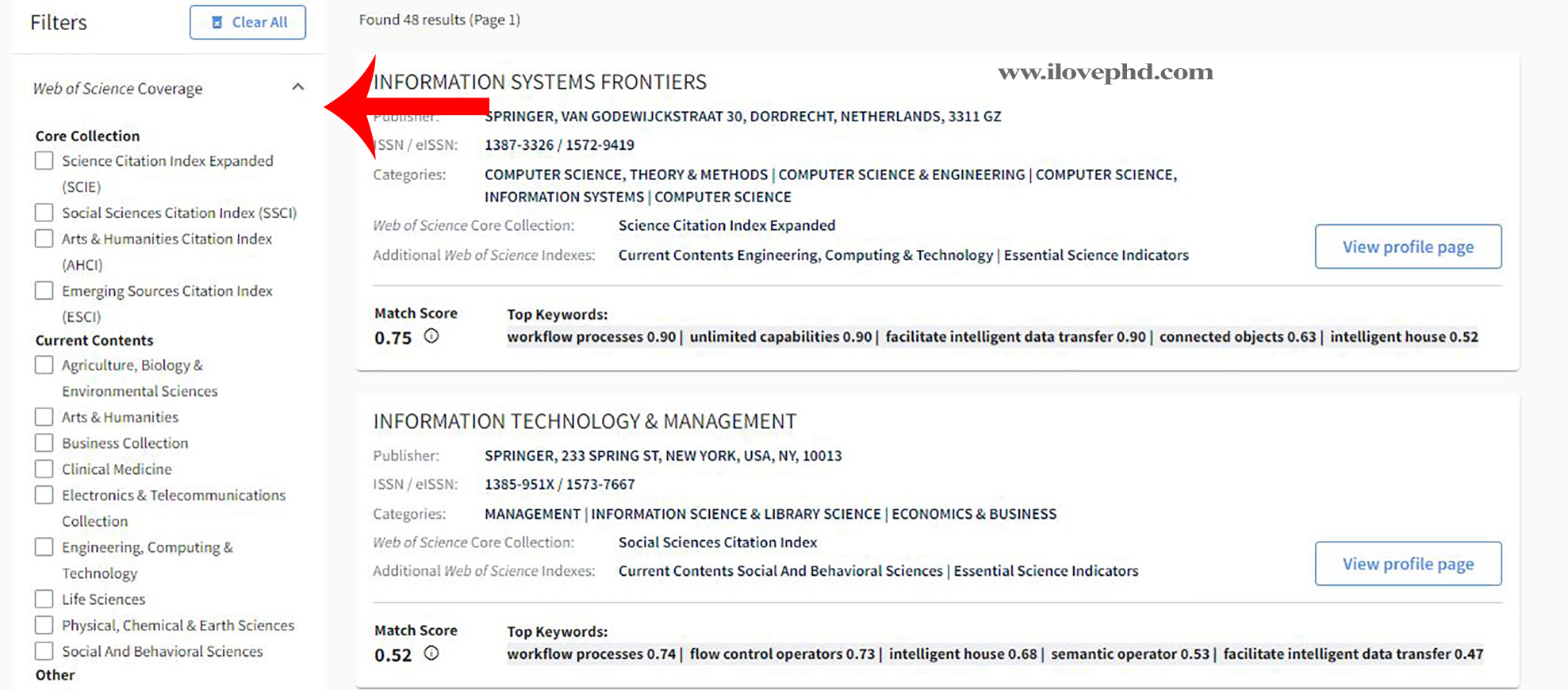
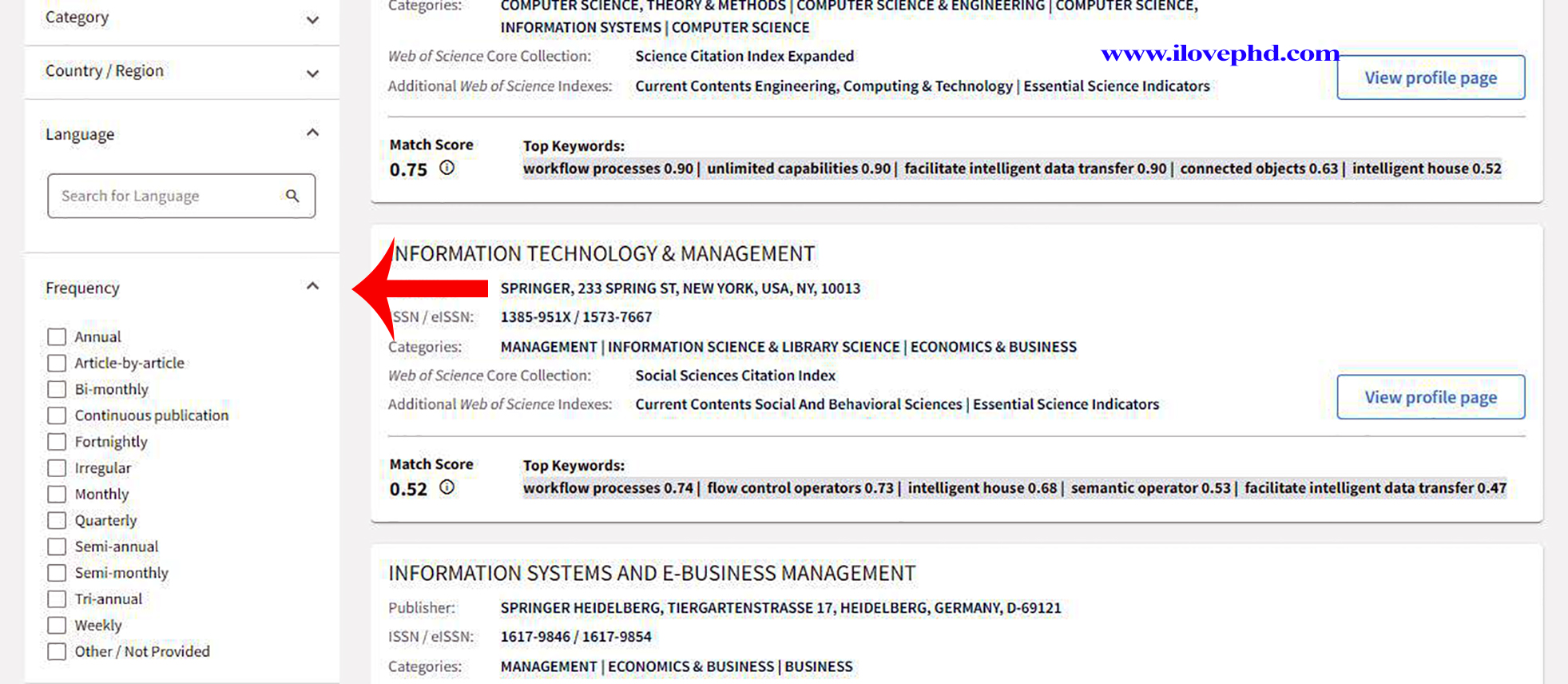
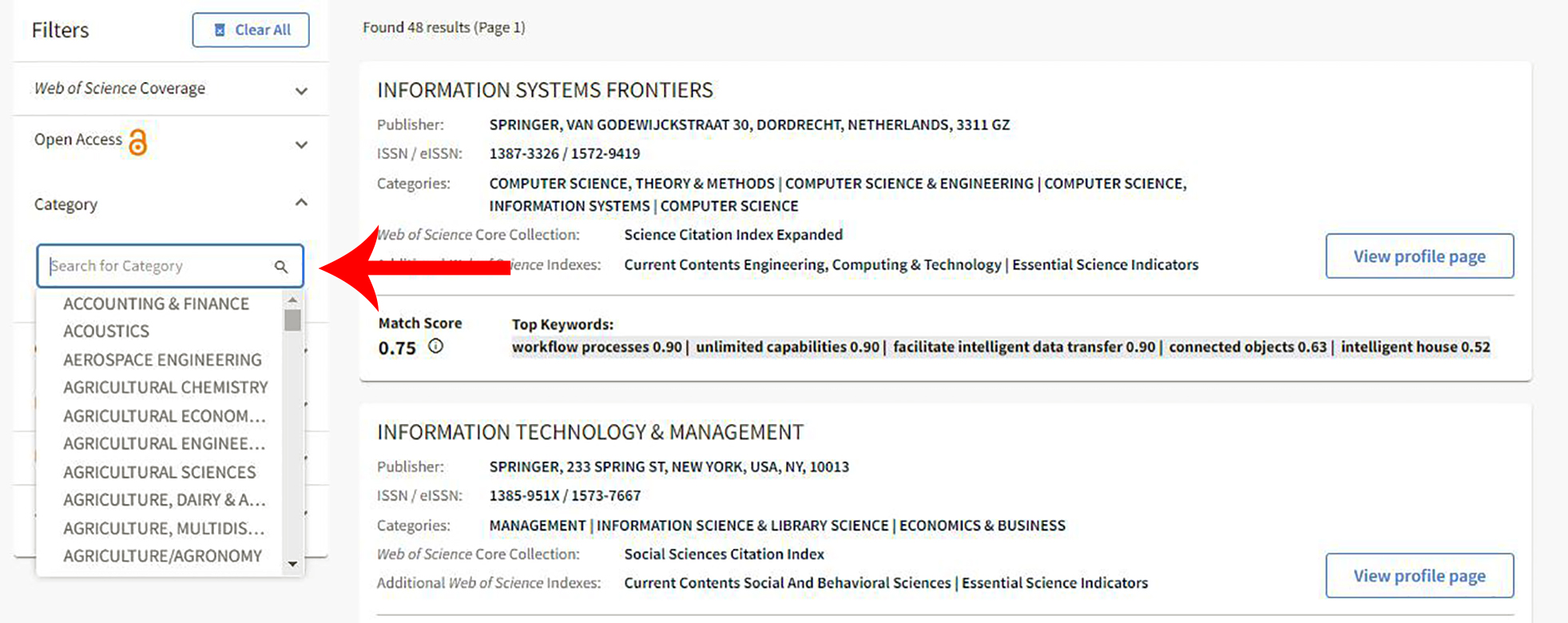
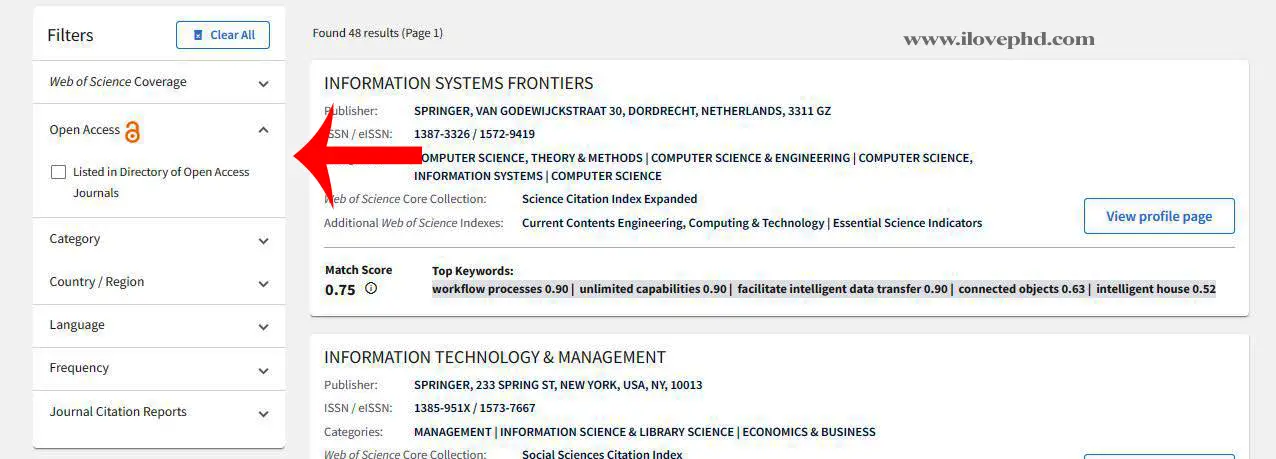
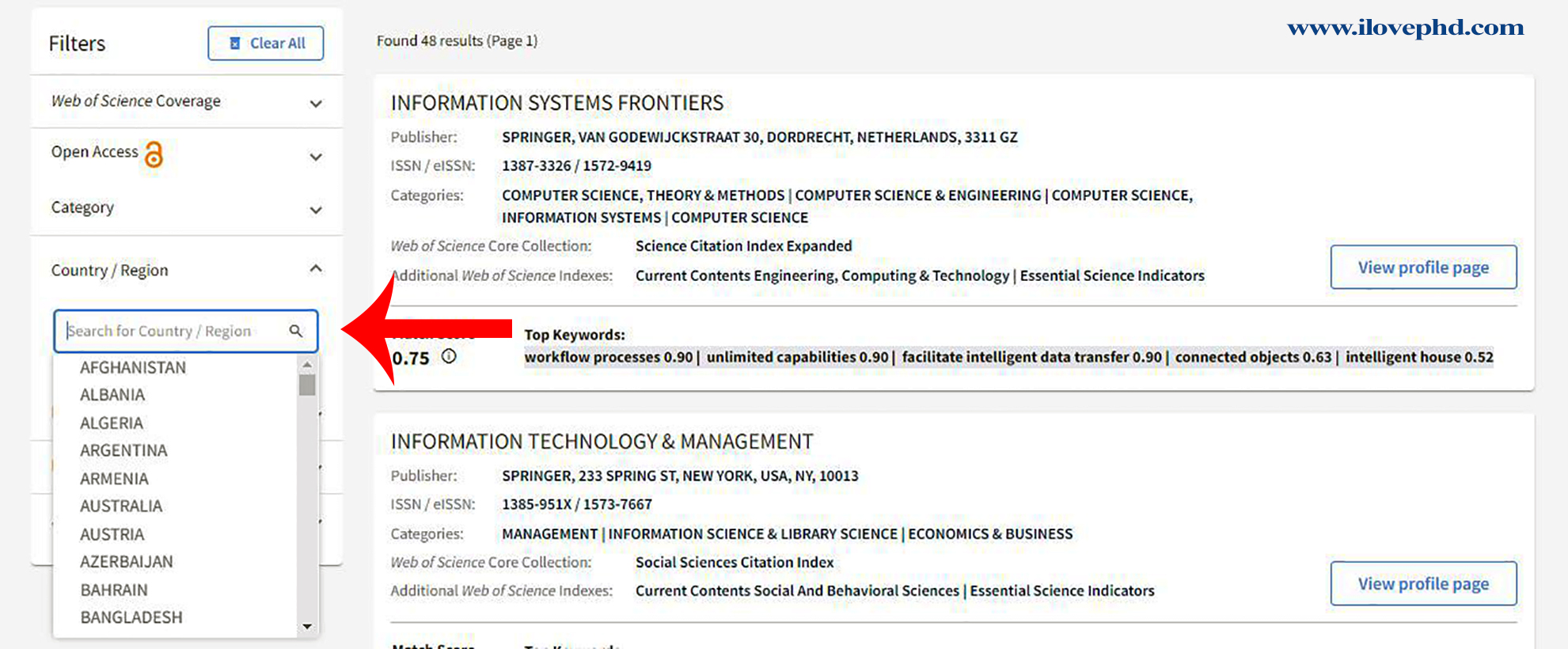
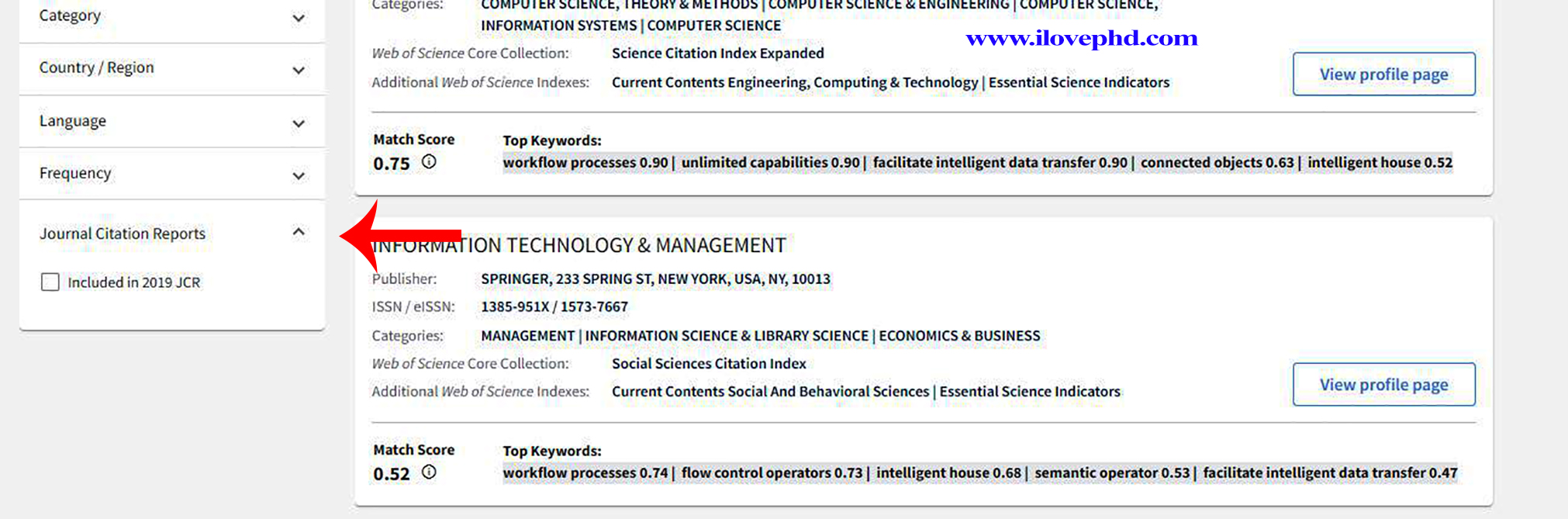
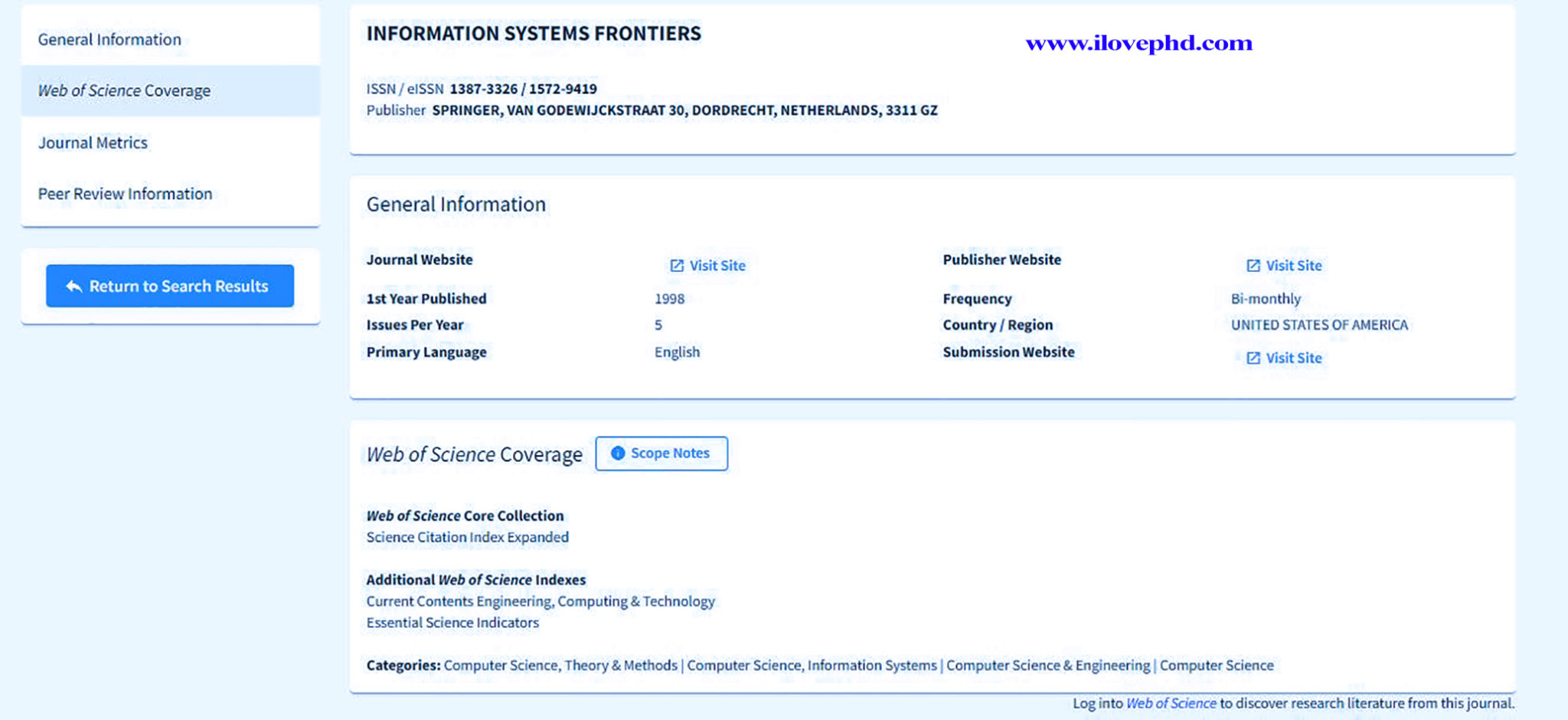

[…] metrics and analysis of the world’s most impactful journals included in the Science Citation Index Expanded (SCIE) and Social Sciences Citation Index (SSCI), part of the Web of Science Core […]