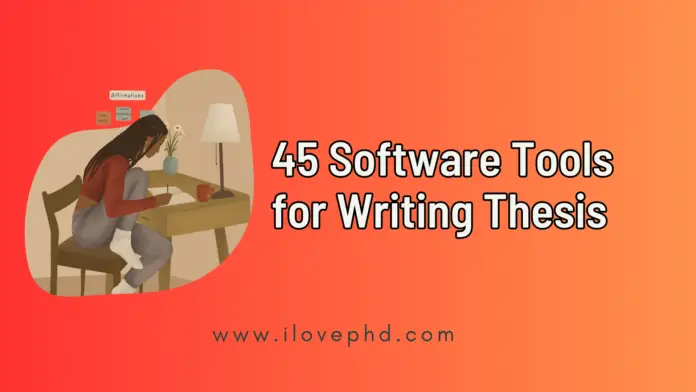Writing a thesis is a significant milestone in any academic journey. It demands an immense amount of dedication, research, and organization. To streamline your thesis writing process and ensure a well-crafted and cohesive document, it’s crucial to equip yourself with the right software tools. In this article, iLovePhD will explore some of the most important software tools you need to effectively write your thesis. These tools encompass a range of areas, including research, writing, organization, and productivity. Let’s dive in!
Discover the must-have software tools for writing a successful thesis. Streamline your research and boost productivity today!
Master Your Thesis Writing with These Essential Software Tools
1. Reference Management Software
Comprehensive reference management software, such as Zotero, Mendeley, or EndNote, is a must-have tool for any thesis writer. These tools help you organize and manage your references efficiently, generate citations in different formats, and create a bibliography effortlessly. They save time, eliminate the risk of citation errors, and facilitate the seamless integration of references into your thesis. Here is a list of the top ten reference management software tools:
1.1 Zotero
Zotero is a free and open-source reference management tool that helps you collect, organize, and cite research sources. It has a user-friendly interface and offers features like web browser integration and collaboration options.
1.2 EndNote
EndNote is a popular reference management software used by researchers, students, and librarians. It allows you to store, organize, and format bibliographic references, and it offers a wide range of citation styles.
1.3 Mendeley
Mendeley is a reference manager and academic social network. It enables you to organize your references, collaborate with others, and discover new research articles. Mendeley offers both free and premium versions.
1.4 RefWorks
RefWorks is a web-based reference management tool that helps you store and organize your references. It offers features like citation formatting, collaboration options, and document sharing.
1.5 Citavi
Citavi is a comprehensive reference management and knowledge organization tool. It allows you to manage references, create citations, and organize your research materials. Citavi is commonly used by students and researchers.
1.6 JabRef
JabRef is an open-source reference manager that specializes in handling bibliographies in BibTeX format. It is cross-platform compatible and offers features like customizable citation styles and integration with LaTeX editors.
1.7 ReadCube Papers
ReadCube Papers is a reference management tool that focuses on enhancing the reading experience of research papers. It offers features like PDF annotation, article discovery, and cloud-based reference syncing.
1.8 Paperpile
Paperpile is a reference manager designed specifically for Google Docs and Google Scholar. It provides seamless integration with Google services and offers features like citation formatting and collaboration tools.
1.9 Colwiz
Colwiz is a reference management, collaboration, and research discovery platform. It allows you to organize your references, collaborate with colleagues, and discover new research articles.
1.10 Qiqqa
Qiqqa is a reference management software that offers features like PDF management, annotation tools, and citation generation. It also includes advanced features like full-text search and note-taking capabilities.
These are just a few of the popular reference management software tools available. Each tool has its own unique features and capabilities, so it’s worth exploring them further to find the one that best suits your needs.
2. Word Processing Software:
While this might seem obvious, using powerful word-processing software is essential. Microsoft Word and Google Docs are popular choices due to their robust features and compatibility. These tools provide a professional writing environment, including features like spell check, grammar correction, formatting options, and word count tracking. Additionally, they offer collaborative features, making it easier to seek feedback from advisors or peers. Here are the top five word-processing software tools:
2.1 Microsoft Word
Microsoft Word is one of the most popular and widely used word-processing software tools. It offers a comprehensive range of features for creating, editing, and formatting documents. It includes a user-friendly interface, collaboration tools, templates, and advanced formatting options.
2.2 Google Docs
Google Docs is a web-based word-processing tool offered by Google. It allows users to create and edit documents online, collaborate in real-time, and easily share documents with others. Google Docs also provides cloud storage, offline access, and seamless integration with other Google services.
2.3 Apple Pages
Pages is the word processing software included in Apple’s iWork suite. It is designed specifically for macOS and iOS devices and offers a clean and intuitive interface. Apple Pages provide a variety of templates, advanced typography tools, collaboration features, and seamless integration with other Apple products.
2.3 LibreOffice Writer
LibreOffice Writer is a free and open-source word processing software that is part of the larger LibreOffice suite. It offers a range of features comparable to Microsoft Word, including extensive formatting options, styles, templates, and compatibility with various document formats.
2.4 WPS Office Writer
WPS Office Writer is a popular word-processing tool that provides a free alternative to Microsoft Word. It offers a familiar interface, supports a wide range of file formats, and includes features such as document collaboration, templates, and extensive formatting options.
Please note that the popularity and preference for word processing software can vary depending on individual needs and preferences.
3. Research Databases and Search Engines:
Conducting thorough research is a cornerstone of thesis writing. Access to reliable research databases, such as PubMed, JSTOR, or IEEE Xplore, is vital. These platforms provide access to a vast array of scholarly articles, journals, books, and conference papers. Additionally, search engines like Google Scholar and Scopus can help you discover relevant literature and enhance your research capabilities. Here are the top five research databases and search engine tools commonly used:
3.1 PubMed
PubMed is a widely used research database in the field of medicine and life sciences. It provides access to a vast collection of biomedical literature, including articles from scientific journals, books, and conference proceedings.
3.2 Google Scholar
Google Scholar is a freely accessible search engine that indexes scholarly literature across various disciplines. It includes articles, theses, books, conference papers, and more. It provides a convenient way to search for academic resources from multiple sources.
3.3 IEEE Xplore
IEEE Xplore is a digital library that focuses on electrical engineering, computer science, and related disciplines. It provides access to a vast collection of technical documents, including journal articles, conference papers, standards, and ebooks.
3.4 ScienceDirect
ScienceDirect is a leading full-text scientific database offering access to a wide range of scholarly literature in various fields. It covers subjects such as physical sciences, engineering, life sciences, health sciences, and social sciences. ScienceDirect includes journals, books, and conference proceedings.
3.5 JSTOR
JSTOR is a digital library that provides access to a vast collection of academic journals, books, and primary sources across multiple disciplines. It covers subjects such as arts, humanities, social sciences, and more. JSTOR is particularly useful for historical research and accessing older publications.
These tools offer comprehensive access to scholarly literature and can be valuable resources for researchers, academics, and students. However, depending on your specific field or research area, there may be other specialized databases and search engines that are more relevant to your needs.
4. Note-Taking Tools
Keeping track of ideas, concepts, and findings is crucial during the research process. Note-taking tools like Evernote, OneNote, or Notion can be immensely helpful. These tools allow you to create and organize digital notes, attach files, insert images, and even collaborate with others. The ability to access your notes across different devices ensures seamless integration with your thesis writing workflow. Here are the top five note-taking tools commonly used in research:
4.1 Microsoft OneNote
OneNote is a versatile note-taking tool that allows you to create and organize notes in a free-form manner. It offers features such as text formatting, audio and video recording, image embedding, and cross-platform synchronization.
4.2 Evernote
Evernote is a popular note-taking tool that enables users to capture, organize, and search their notes across multiple devices. It offers features like text formatting, web clipping, file attachments, and collaboration options.
4.3 Zotero
Zotero is a powerful research tool specifically designed for academic and research purposes. It allows you to collect, organize, cite, and share research materials such as articles, books, web pages, and more. It also integrates with word processors for easy citation management.
4.4 Notion
Notion is an all-in-one productivity tool that can be used for note-taking, task management, project planning, and more. It provides a flexible and customizable workspace where you can create and organize notes using a combination of text, tables, lists, media, and more.
4.5 Google Keep
Google Keep is a simple and lightweight note-taking tool that integrates well with other Google services. It offers basic note-taking features, including text, voice, and image notes, as well as checklists and reminders. It also syncs across devices and allows for easy collaboration.
These software tools provide various features and functionalities, so it’s worth exploring them to find the one that best fits your specific research needs and preferences.
5. Plagiarism Checkers
Maintaining academic integrity is of utmost importance when writing a thesis. Reference checkers like Grammarly and Turnitin can help ensure proper citation usage, prevent accidental plagiarism, and improve the overall quality of your writing. These tools provide detailed reports on potential issues and suggest corrections, thereby enhancing the credibility and originality of your work. There are several plagiarism checker tools available for researchers to ensure the originality of their work. Here is a list of ten popular plagiarism checker tools used in research:
5.1 Turnitin
Turnitin is one of the most widely used plagiarism detection tools, often integrated into educational institutions’ systems. It compares submitted work against a vast database of academic content, publications, and internet sources.
5.2 Grammarly
While primarily known as a grammar and writing assistance tool, Grammarly also offers a plagiarism checker feature. It scans the text for similarities against various online sources and provides a detailed report.
5.3 Copyscape
Copyscape is an online plagiarism checker used to detect copied content. It searches the web for matching content and provides a list of URLs where the content has been found.
5.4 Plagscan
Plagscan is a comprehensive plagiarism checker that compares documents against multiple sources, including academic journals, websites, and its extensive database. It offers a detailed report highlighting potential matches.
5.5 DupliChecker
DupliChecker is a free online plagiarism checker that scans the text against various online sources and offers a percentage of similarity along with highlighted matches.
5.6 Unicheck
Unicheck is a cloud-based plagiarism detection tool specifically designed for educational institutions. It compares submitted documents against a massive database to identify potential instances of plagiarism.
5.7 Quetext
Quetext is an AI-powered plagiarism checker that scans documents for similarities against an extensive database of academic content and web sources. It provides a detailed report with highlighted matches.
5.8 Plagiarism CheckerX
Plagiarism CheckerX is a software-based plagiarism detection tool that scans documents against online sources, academic databases, and publications. It offers an easy-to-understand report highlighting similarities.
5.9 WriteCheck
WriteCheck is a plagiarism checker developed by Turnitin. It allows users to submit their work and receive an originality report, indicating potential matches found in the database.
5.10 Viper
Viper is a free plagiarism checker that scans documents for similarities against online sources. It provides a detailed report and also offers additional features for academic users.
6. Project Management and Task Tracking software Tools:
Thesis writing involves managing numerous tasks, deadlines, and milestones. Employing project management and task tracking tools like Trello, Asana, or Todoist can greatly aid in staying organized. These tools enable you to create task lists, set deadlines, allocate priorities, and collaborate with others. Visualizing your progress and breaking down the writing process into smaller, manageable tasks boosts productivity and helps you meet your targets effectively. When it comes to project management and task tracking tools for thesis writing, there are several options available. Here are five popular ones:
6.1 Trello
Trello is a highly visual project management tool that allows you to organize tasks and projects on virtual boards. You can create lists, add cards for individual tasks, set due dates, and collaborate with others. Trello’s flexibility makes it suitable for organizing research materials, outlining chapters, and tracking progress.
6.2 Asana
Asana is a comprehensive project management tool that helps you track tasks, assign responsibilities, set deadlines, and communicate with your team. It provides features such as task dependencies, subtasks, and file attachments, making it useful for managing complex thesis projects with multiple contributors.
6.3 Microsoft Project
Microsoft Project is a powerful project management software that offers robust features for planning, scheduling, and tracking projects. It allows you to create Gantt charts, set milestones, allocate resources, and monitor progress. While it may have a steeper learning curve compared to other tools, it offers extensive functionality for managing large-scale thesis projects.
6.4 Todoist
Todoist is a simple yet effective task-tracking tool that helps you create and manage to-do lists. It allows you to set due dates, prioritize tasks, and create recurring tasks. You can also collaborate with others by sharing tasks and adding comments. Todoist’s intuitive interface and cross-platform availability make it a popular choice for individual thesis writers.
6.5 Evernote
Although not strictly a project management tool, Evernote is a versatile note-taking application that can be invaluable for thesis writing. It allows you to capture and organize research notes, save web clippings, create to-do lists, and attach files. With its powerful search functionality and synchronization across devices, Evernote helps you stay organized and retrieve information quickly.
The choice of the tool ultimately depends on your specific needs and preferences. It’s a good idea to try out a few options and see which one aligns best with your workflow and project requirements.
7. Data Analysis and Visualization Tools:
For research involving data analysis, tools like SPSS, R, or Excel can be invaluable. These tools provide powerful statistical analysis capabilities, allowing you to draw meaningful insights from your data. Additionally, visualization tools like Tableau or Python’s Matplotlib can help present your findings in a visually appealing and easy-to-understand manner. There are several popular data analysis and visualization tools used in thesis writing. Here are the top five tools:
7.1 R
R is a widely used open-source programming language for statistical analysis and data visualization. It provides a vast number of packages and libraries specifically designed for data analysis. R allows you to perform various statistical tests, create visualizations, and generate reports, making it a popular choice among researchers.
7.2 Python
Python is another powerful programming language commonly used for data analysis and visualization. It offers libraries like NumPy, Pandas, and Matplotlib, which provide efficient data manipulation, analysis, and plotting capabilities. Python’s versatility and ease of use make it a preferred choice for researchers in various domains.
7.3 Tableau
Tableau is a popular data visualization tool that allows users to create interactive and visually appealing charts, graphs, and dashboards. It provides a user-friendly interface for exploring and analyzing data from various sources. Tableau offers advanced features for storytelling and data presentation, making it suitable for thesis writing and research projects.
7.4 SPSS
SPSS (Statistical Package for the Social Sciences) is a software package widely used in social science research. It provides a comprehensive set of tools for data analysis, including descriptive statistics, regression analysis, and hypothesis testing. SPSS also offers data visualization capabilities to present research findings effectively.
7.5 Excel
Microsoft Excel is a widely available spreadsheet program that offers basic data analysis and visualization functionalities. It is often used for organizing and manipulating data, performing simple statistical calculations, and creating basic charts. While Excel may not be as powerful as specialized data analysis tools, it remains a popular choice due to its familiarity and ease of use.
These tools provide researchers with a range of options for data analysis and visualization, allowing them to choose the one that best suits their needs and preferences.
Conclusion:
Writing a thesis can be a challenging yet rewarding experience. By equipping yourself with the right tools, you can streamline your workflow, enhance your research capabilities, and produce a well-structured thesis. Remember, the tools mentioned in this article are meant to assist and optimize your writing process, but it’s crucial to adapt them to your specific needs and preferences. Embrace these tools, and let them empower you to create a compelling thesis that showcases your academic prowess. Happy writing!
Various Software Tools for Writing Thesis:
Writing Softwares for Thesis
Research Tools for Thesis Writing
Citation Management Tools for Thesis
Plagiarism Checkers for Thesis Writing
Grammar and Proofreading Tools for Thesis
Formatting Tools for Thesis Writing
Reference Management Tools for Thesis
Data Analysis Tools for Thesis Writing
Literature Review Tools for Thesis
Time Management Tools for Thesis
Collaboration Tools for Thesis Writing
Presentation Tools for Thesis Defense
Thesis Writing Templates and Samples
Tips and Techniques for Thesis Writing
Common Challenges in Thesis Writing
Thesis Writing Resources and Guides
FAQ on Tools for Writing Thesis