Science students always need a good chemical structure drawing tool for presenting the chemical structures, equations, and reactions in their manuscript, report, or thesis. Drawing the chemical structure using paint or pasting it from other sources is generally not acceptable in research. Therefore, in this article, iLovePhD presented the best online tools for drawing chemical structures.
Best Online Tools for Drawing Chemical Structures
1. ChemDraw
Highlights
• ChemDraw is the most comprehensive and powerful drawing tool used for communication chemistry research.
• This tool allows users to draw chemical structures and reactions as well as biological objects and pathways.
• Users can also use it to predict properties and spectra, convert chemical structures to IUPAC names, view 3D structures, etc.
• ChemDraw includes Struct/Name, ChemDraw/Excel, and ChemNMR.
• It creates correct structures from chemical names and provides accurate IUPAC names for structures.
• It also estimates NMR spectra from a ChemDraw structure with the direct atom to spectral correlation.
• The ChemDraw ActiveX/Plugin adds chemical intelligence to your browser for querying databases and displaying information.
2.ChemDoodle
Highlights
• ChemDoodle provides unique tools to automatically render single electron, electron pair, and bond-forming pushing arrows based on a starting and ending atom or bond.
• This tool creates advanced mechanism drawings.
• Arrows and arrowheads are completely customizable, just like everything else in ChemDoodle.
• ChemDoodle is the only chemical drawing tool to contain superscript and subscript merge formatting in text fields to easily create atomic notations and other chemical text.
• ChemDoodle contains thousands of chemistry features, which help to produce the highest quality graphics.
• ChemDoodle contains an advanced feature to completely rebuild chemical drawings from images of molecules, with no chemical data provided. The recovered chemical drawings can be used for further editing or analysis.
3. ChemSketch
Highlights
- ChemSketch is a drawing package that allows you to draw chemical structures including organics, organometallics, polymers, and Markush structures.
- It also includes features such as calculation of molecular properties (e.g., molecular weight, density, molar refractivity, etc.), 2D and 3D structure cleaning and viewing, functionality for naming structures, and prediction of logP.
- ChemSketch is a molecular modeling tool used to create and modify images of chemical structures.
- This tool allows molecules and molecular models displayed in two and three dimensions, to understand the structure of chemical bonds and the nature of the functional groups.
- ChemSketch is an easy-to-use, chemically intelligent molecular structure drawing application, with more than 2 million users worldwide.
4. Marvin
Highlights
• Marvin suite is a chemically intelligent desktop toolkit built to help you draw, edit, publish, render, import, and export your chemical structures.
• It also allows converting between various chemical and graphical file formats.
• Marvin is a full-featured chemical editor for making science accessible on all platforms.
• Marvin features an extensive set of functionalities to enable the fast and accurate drawing of chemical compounds, reactions, Markush structures, and query molecules.
• Also, it has a built-in structure and valence checkers to provide guidance, and integrated property calculators to pull live results.
• Marvin translates chemistry into a digital environment, it also supports the widest selection of industrially acknowledged standard chemical file formats.
5. BKChem
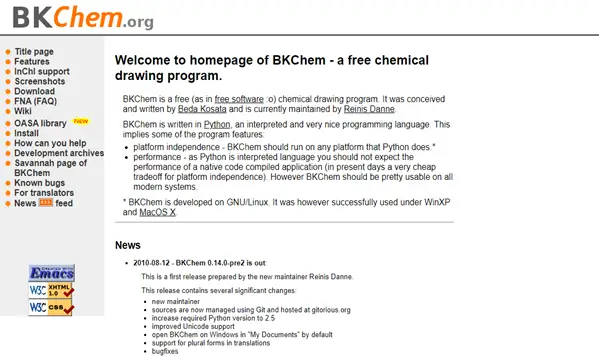
Highlights
• BKChem is a free chemical drawing program written in Python programming language.
• Through symbols and essential parts of any chemical formula, BKChem can easily create the basic structure and its links with the symbols of each element.
• It is a cross-platform application that allows drawing simple chemical compounds and molecular structures.
• BKChem works by bond-by-bond drawing, defining bond length and angles with precision.
• It also features a range of ready-to-use templates for those that don’t feel confident enough to draw up their own molecular charts.
• BKChem is useful for any budding scientist or science publisher that constantly has to draw complex chemical compound diagrams.
6. JChemPaint
Highlights
• JChemPaint is a molecule editor and file viewer for 2D chemical structures developed using Chemistry Development Kit.
• It is free and open-source software, released under a GNU Lesser General Public License.
• It is written in Java and so can run on the operating systems Windows, macOS, Linux, and Unix.
• This tool allows the user to draw chemical structures, and to import and export structure data in plain-text formats (SMILES, Molfile, CML)
• It also allows programmatically loading and displaying a chemical structure, which can then be edited by the user.
• Drawing and deletion of single, double, triple, and stereo bonds can be done.
• Ring templates (3-8 atoms) with one-click attachment can also be done using this tool.
• JChemPaint is available free of cost. JChemPaint is translated into several languages: Dutch, French, German, Polish, Portuguese, and Spanish.
We hope this article on “Best Online Tools for Drawing Chemical Structures” would be useful for scholars and scientists for neat presentation of chemical structures and equations in paper publication and thesis.
Also Read: 10 Best Free Online Drawing Software


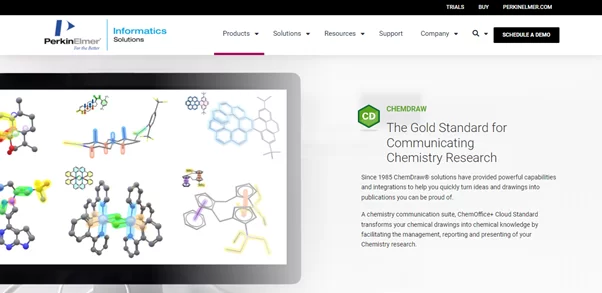
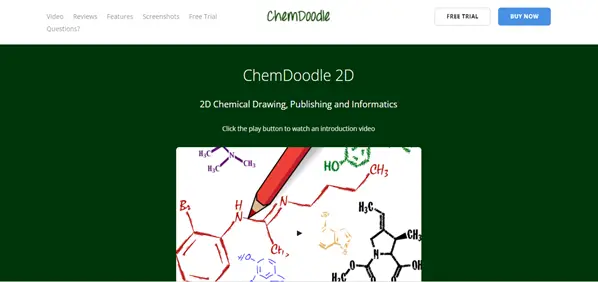
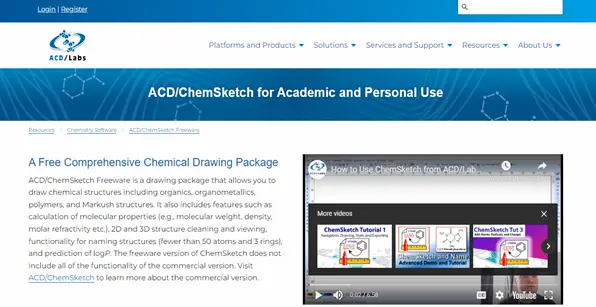
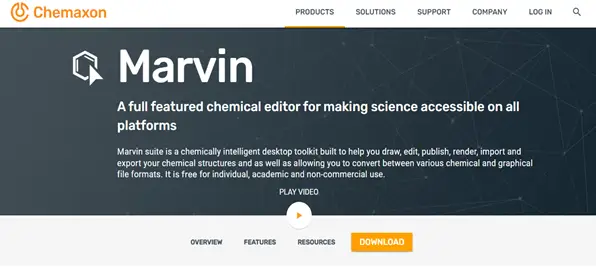
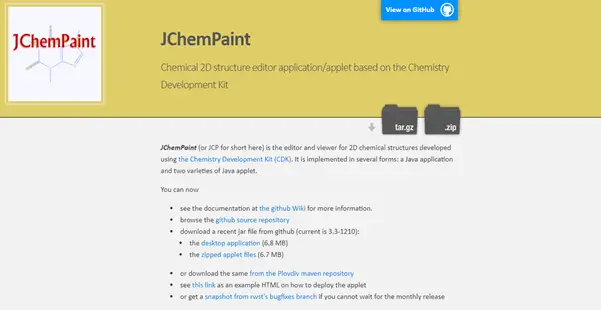
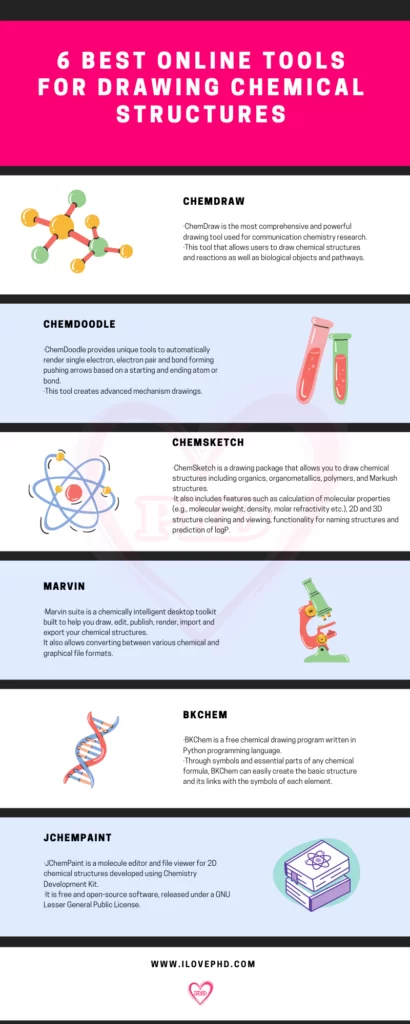

Thanks for sharing those tools. They make our jobs easier and faster, especially when I need to make training or education materials.